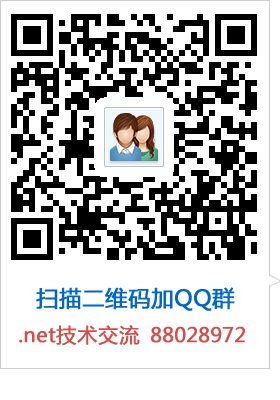excel 不能使用对象链接和嵌入的错误
excel在打开时出现 不能使用对象链接和嵌入 的错误(英文为:Cannot use object linking and embedding.),尝试修复、重装office、excel都未能解决,最终找到如下方法解决:
1:在"开始"->"运行"中输入dcomcnfg.exe启动"组件服务";
2:依次双击"组件服务"->"计算机"->"我的电脑"->"DCOM配置";
在dcom的配置中,找到配置: Microsoft Excel Application——>Properties——>Identity
将选项选为The interactive user或The launching user.即可(1,2两项)
选择为This user (第3项)就会出现"不能使用对象链接和嵌入"(Cannot use object linking and embedding.)的错误