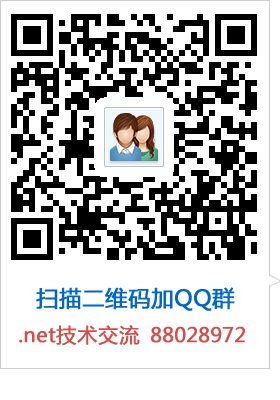js操作iframe的那点事
js操作iframe的那点事
现在工作上基本很少去涉及iframe的相关操作,这些自己做个demo来记录学习:看得我有点绕而且晕.
这次要谈到的问题涉及以下三个点:(在同域状态下)
1.父窗体访问子窗体中的某方法或某个元素
2.子窗体访问父窗体中的某方法或某个元素
3.子窗体访问相邻窗体中的方法或某个元素
注意点:在本地直接用IE和FF打开测试正常,但用Chrome直接打开测试无效.原来Chrome不允许采用file:协议引用父窗口,放到Web容器中测试就正常了。
这是父窗体的代码:
总结:父窗体访问子窗体的方法跟元素采用不同的方式
| 01 02 03 04 05 06 07 08 09 10 11 12 13 14 15 16 17 18 19 20 21 22 23 24 25 26 27 28 29 30 | <div class="line">====================注意:测试从这里开始=========================</div><p id="pox">用来测试子窗体iframeA访问父窗体的某元素</p><div class="line">====================iframe分割线=========================</div><iframe src="iframeA.html" width="100%" frameborder="0" id="frameA" name="frameA"></iframe><iframe src="iframeB.html" name="iframeB" width="100%" frameborder="0" id="frameB"></iframe><div class="line">====================iframe分割线=========================</div><p>先来演示:父窗体访问子窗体中的某方法或元素</p><p>总结:父窗体访问子窗体的方法跟元素采用不同的方式</p><input type="button" onclick="frameDiv()" value="父窗体访问子窗体中的某元素" /><input type="button" onclick="frameFun()" value="父窗体访问子窗体中的某方法" /><script type="text/javascript"> //子窗口访问父窗口方法 function testP(){ alert("子窗口A访问父窗口的方法") } //取得iframe的元素 function getIframe(id){ return document.getElementById(id).contentWindow.document; } //父窗口访问子窗口元素 function frameDiv(){ getIframe("frameA").getElementById("ooxx").style.backgroundColor="#f00" //window.frames["iframeA"].getElementById("ooxx").style.backgroundColor="#f00" //不能通过这种形式访问某元素 } //父窗口访问子窗口方法 function frameFun(){ //getIframe("frameB").getsFun();//不能通过这种形式访问子窗体某方法 window.frames["iframeB"].getsFun() }</script> |
这是子窗体iframeA的代码:
| 01 02 03 04 05 06 07 08 09 10 11 12 13 14 15 16 17 18 19 20 | <div id="ooxx">用来测试父窗体访问子窗体中的某元素</div><p id="divooxx">用来测试子窗口B访问窗体A的某元素</p><p>1.子窗口iframeA访问父窗口的某元素</p><input type="button" onclick="frameToPdiv()" value="子窗口访问父窗口的某元素" /><input type="button" onclick="frameToPfun()" value="子窗口访问父窗口的某方法" /><script type="text/javascript"> //子窗口访问父窗口的某元素 function frameToPdiv(){ parent.document.getElementById("pox").style.color="#fff"; parent.document.getElementById("pox").style.backgroundColor="#f0a0f0" } //子窗口访问父窗口方法 function frameToPfun(){ parent.testP(); } //用于测试iframeB访问的方法 function testBA(){ alert("用于测试iframeB访问的方法") }</script> |
这是子窗体B的代码:
| 01 02 03 04 05 06 07 08 09 10 11 12 13 14 15 16 17 18 19 20 21 22 23 | <p>二:测试子窗体间相互访问某方法或元素</p><input type="button" value="子窗体B访问子窗体A的某元素" onclick="frameTframeDiv()" /><input type="button" value="子窗体B访问子窗体A的某方法" onclick="frameTframeFun()" /><script type="text/javascript"> //子窗体B访问子窗体A的某元素 function frameTframeDiv(){ //parent.document.getElementById("frameA").contentWindow.document.getElementById("divooxx").style.color="#a0c0f0"; //parent.document.getElementById("frameA").contentWindow.document.getElementById("divooxx").style.backgroundColor="#000" var _bframe=parent.getIframe("frameA");//子窗体访问父窗体方法 _bframe.getElementById("divooxx").style.color="#a0c0f0"; _bframe.getElementById("divooxx").style.backgroundColor="#000"; } //子窗体B访问子窗体A的某方法 function frameTframeFun(){ window.parent.frames["frameA"].testBA(); }</script><script type="text/javascript"> function getsFun(){ alert("父窗体访问Bframe子窗体的方法") } //getFun()</script> |
好了,代码就那样,重点要了: